- Home
- Information
- Curriculum
- Remote Learning Tools
Remote Learning Tools
Acces emailsAccessing Outlook on your computer
Get the Outlook phone appThe app lets you access your emails easily on your phone. You can turn on notifications if you wish. |
 |
Microsoft TeamsLogin to https://www.office.com (use your full email address e.g A10945@lpsb.bromley.sch.uk and your school password) |
 |